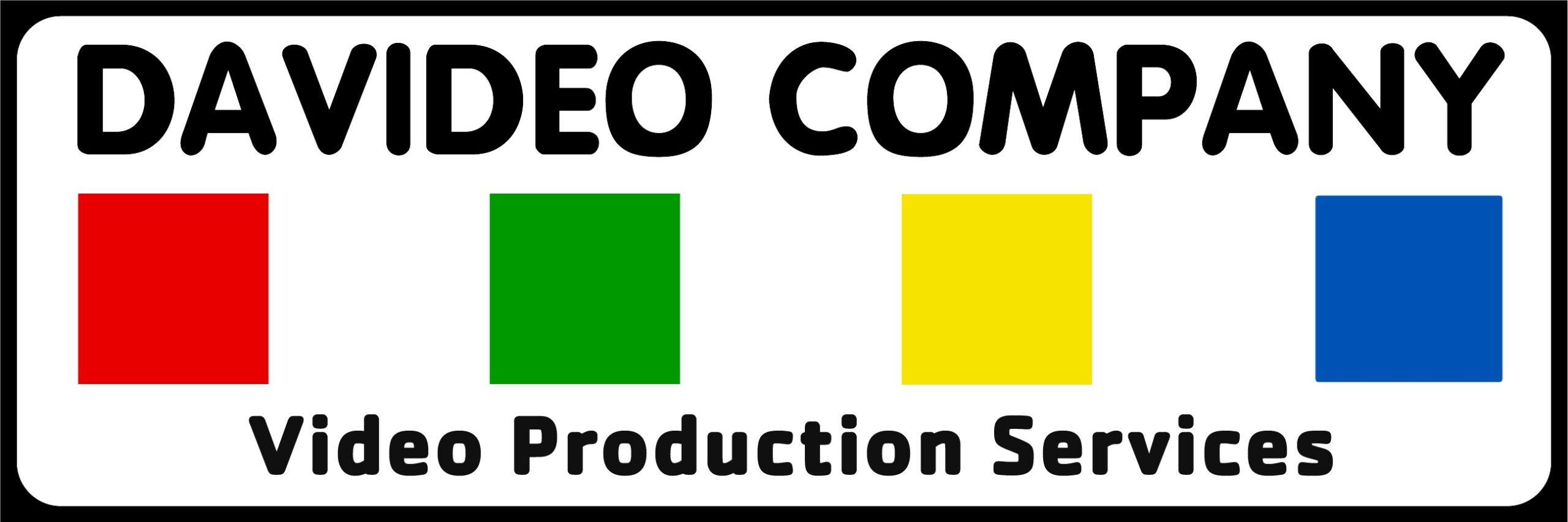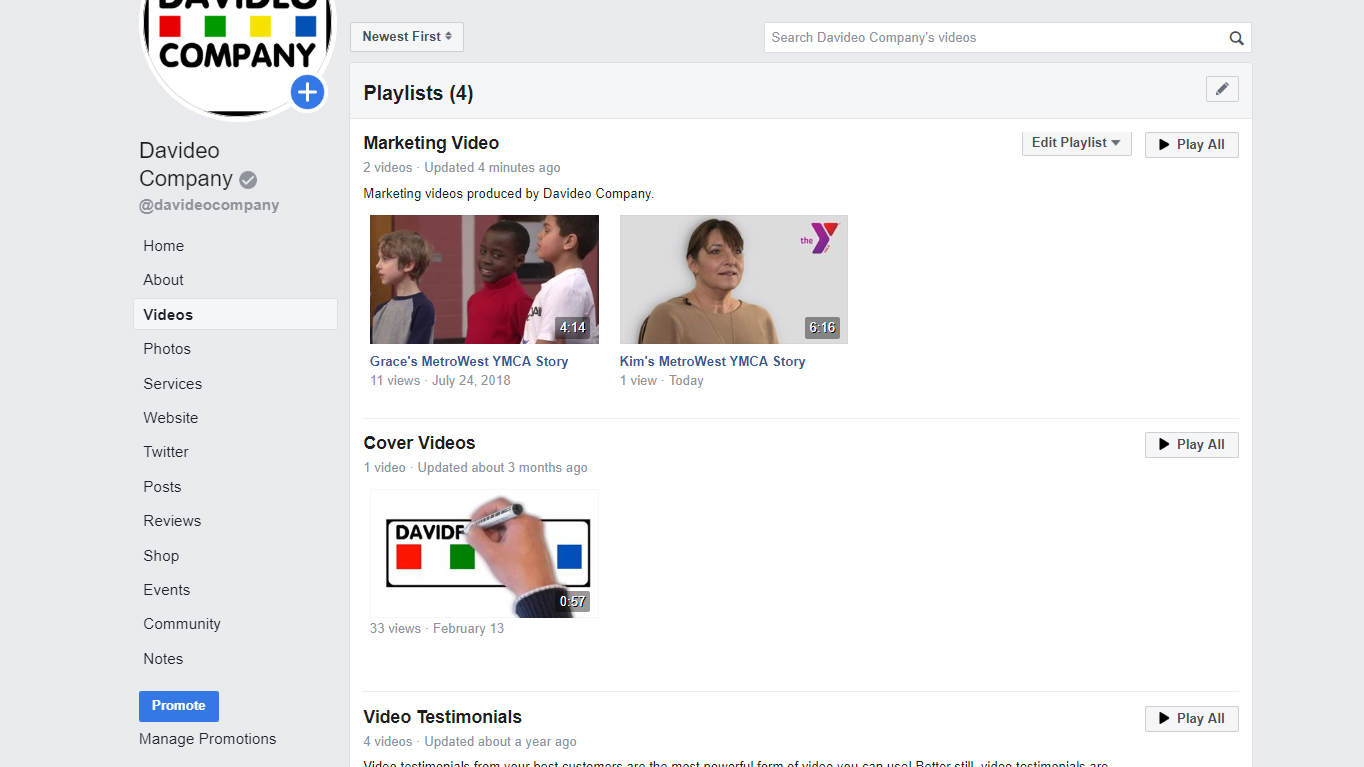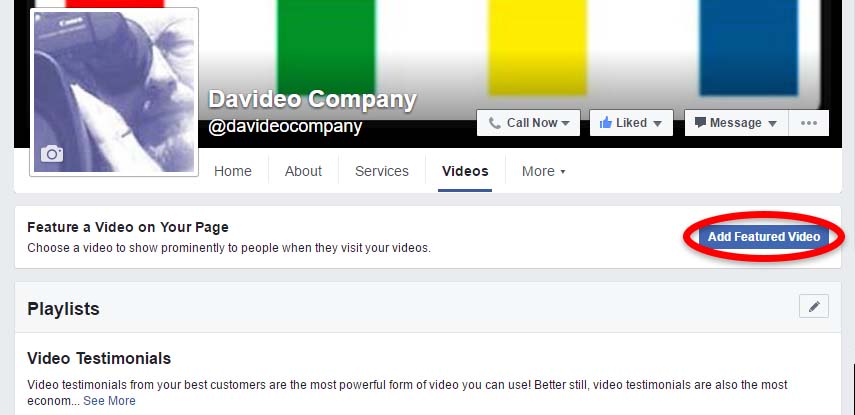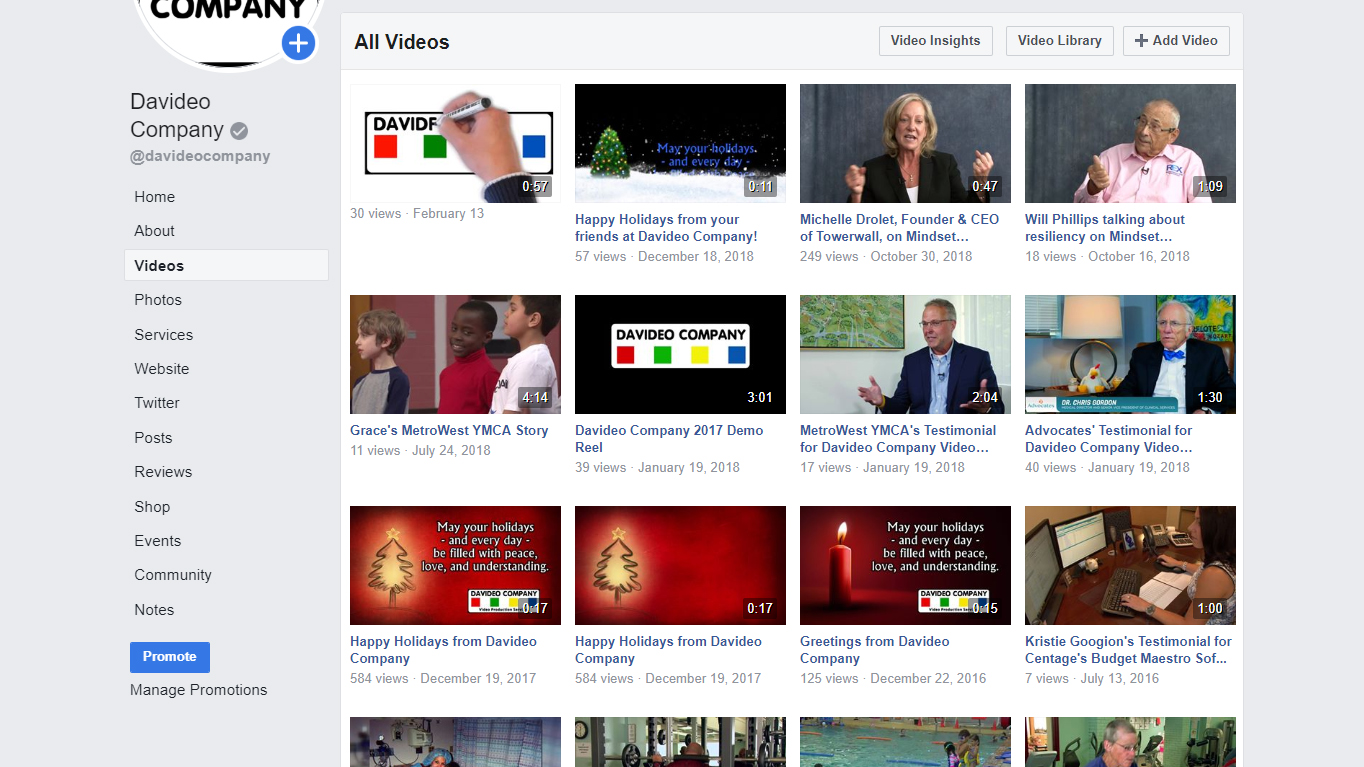Video has been on the rise on social media this year. According to Hubspot, 78% of people watch online videos every week and 55% view online videos every day. Posts with video content get far more engagement than plain text posts do, and according to Cisco, online videos will make up more than 80% of all consumer internet traffic by 2020.
But even with video being so popular, you can still spend hundreds (or thousands) of dollars on creating great marketing videos for your company, and still not get the ROI you were expecting. While having high quality video with good content and a strong call to action is important, the way you are posting your videos on social media can also make a big difference in how many of your potential customers actually view them!
So, how do you share your videos on social media? If you’re like a lot of companies getting started in video, you might upload your videos to YouTube (or other video hosting sites like Vimeo) and post the links to your social media pages. While you’ll still get more engagement doing this than if you just wrote a text post, you could be getting even more engagement by uploading your videos directly to each social media site.
Facebook, Twitter, and LinkedIn each have their own native video hosting platforms. This means you can upload your videos directly to each social media site, rather than sharing from another video hosting site. While this may seem like more work, having to upload your video multiple times instead of just once, uploading your video directly has some benefits over just sharing it from another site.
1. Suggested Video Popups
Free video hosting sites like YouTube and Vimeo want to get traffic back to their sites. To do this, they throw up “suggested” or “related” video thumbnails at the end of your video. These videos may have nothing to do with your company, or they could be from a competitor or a customer who was not happy with your product or service. If someone clicks to watch one of these videos, they will be taken off of Facebook, Twitter, or wherever you posted your video, and to that other video on YouTube. The prospect’s attention is now no longer on your video and your company, but on the new video that they have been taken to.
Videos that have been directly uploaded to social media pages will not show any related video thumbnails at the end of your video. Instead viewers will be given the option to watch your video again or share your video with their friends, family, and followers.
2. Autoplay Encourages Engagement
When you’re scrolling through Facebook, Twitter, or LinkedIn and you come along a video that has been uploaded directly, the video will automatically start playing in the feed. This grabs the viewers attention and prompts them to stop scrolling and watch the video. If you share a link to your video from another hosting platform, the video will appear as just a still image in the feed unless someone stops and click on it to make the video play.
3. Social Media Sites Prioritize Video That They Host Over Video Hosted Elsewhere
Facebook especially favors videos that have been uploaded directly to their website (also referred to as “native” video). Native video will be shown to more of your followers and will show up higher in those users’ feeds than videos that have been shared from an external website. Facebook Ads can also utilize native videos, allowing you to share your videos in the feeds of people who are not yet following you or your company.
4. Native Videos Receive More Comments and Shares
A study by Quintly in 2017 found that Facebook native videos received up to 8 times more comments than non-native videos, and interactions were 168% higher on average for native videos compared to interactions on shared YouTube videos. Facebook native videos also had a 477% higher share rate on average compared to YouTube videos.
5. Native Videos are Organized into a Gallery.
When you upload your videos natively to Facebook, a video gallery is created on your page with every video that you upload. This means more people will be able to view and engage with your videos, as prospects can see these videos on your Facebook page even if they hadn’t seen the original post where you shared that video.
You can even sort your video gallery into playlists and choose a featured video like on YouTube. Prospects will be able to easily view videos they are interested in from your company.
RELATED BLOG POSTS
How to Create Playlists to Organize Your Videos on Facebook
YouTube’s default setting is to leave privacy-enhanced mode off. This allows them to place a tracking cookie on any computer that a viewer uses to visit your webpage. A cookie is a small file sent from a website and stored on the user’s computer by their web browser. These files hold data such as the name of the site being viewed, what pages were visited, what products or other content were viewed, etc. Read More
How to Add a Featured Video on Facebook
YouTube’s default setting is to leave privacy-enhanced mode off. This allows them to place a tracking cookie on any computer that a viewer uses to visit your webpage. A cookie is a small file sent from a website and stored on the user’s computer by their web browser. These files hold data such as the name of the site being viewed, what pages were visited, what products or other content were viewed, etc. Read More
How to Upload Videos To Your Company’s Facebook Page
YouTube is the second largest search engine, so there’s no doubt that your company should have videos there, but YouTube is also like a black hole. Once someone is on YouTube, Google does everything in their power to keep them there. But that’s not what you want! You want to get them off of YouTube and onto YOUR website. Read More