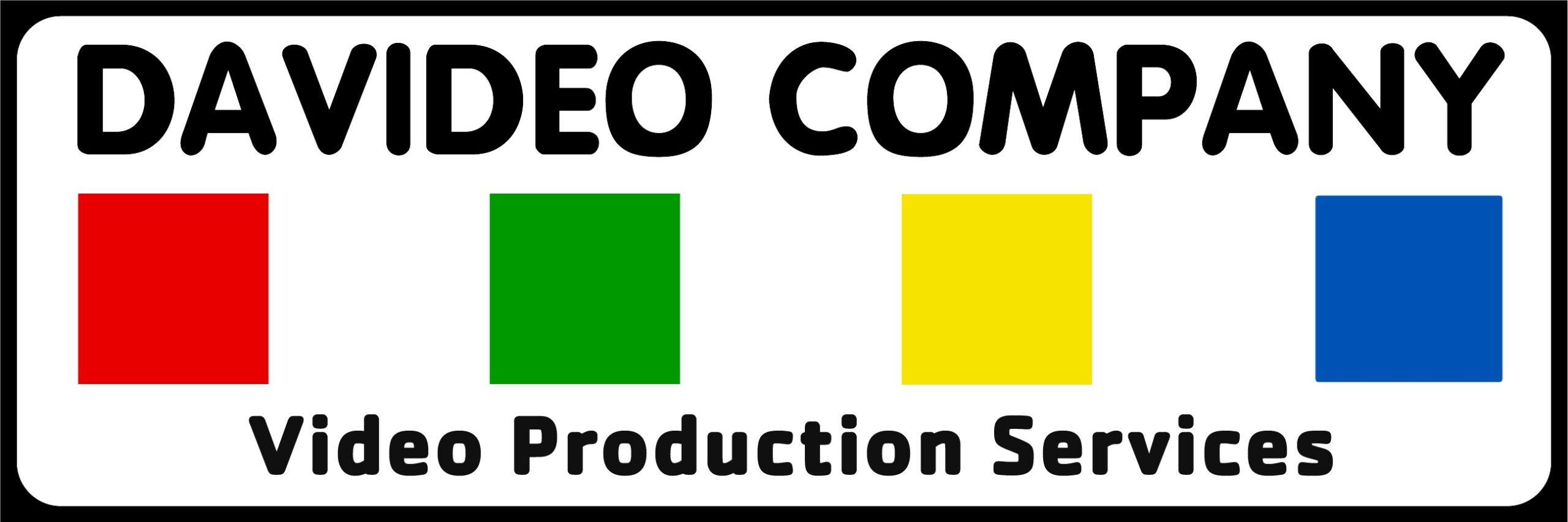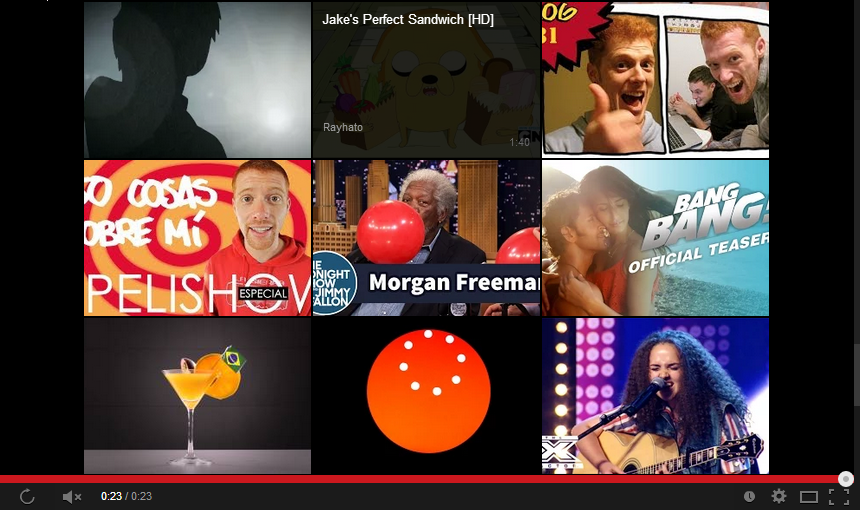We understand the importance of YouTube (it’s the #2 search engine in the world!), and we believe that ALL businesses should have a presence there, but NO business should be embedding or sharing their videos from YouTube. The reasoning is simple:
YOUTUBE ONLY WANTS TO BRING TRAFFIC TO YOUTUBE!
When you embed a YouTube video onto your website, you’ll see “suggested video” thumbnails pop up at the end. If clicked on, the video thumbnails take viewers off of your website and out to YouTube, where they will be distracted by endless ads and videos that have nothing to do with you. YouTube used to allow you to turn these suggested video thumbnails off using a special code, but they started to phase out this option in September of 2018. Now, even if you do manage to manually recreate that special code, viewers will still see thumbnails, although those will be from other videos on your YouTube channel. But clicking on any of those thumbnails will still take the viewer off your website and out to YouTube.
Even worse, if you’re using YouTube to share links to your videos in your marketing emails, YOU’RE SENDING YOUR PROSPECTS DIRECTLY TO YOUTUBE instead of to your own website!
Below are four alternative websites where you can host your videos without the “popup thumbnail” distractions. (Please note that the features and pricing shown below for all of these hosting sites were correct as of the date we published this blog, but you are advised to refer to each site’s home page for the latest info.)
1. iPlayerHD
iPlayerHD has been our go-to video hosting site for the past 10 years, and we recommend it to all of our clients as an alternative to YouTube. It is a private, ad-free video hosting platform, where YOUR videos remain YOUR videos, and YOUR website traffic remains YOUR website traffic. Viewers will never see suggested video popups when you embed and share your videos from iPlayerHD, and there are no links within the embed player or share pages that will take viewers away from your content.
iPlayerHD is very affordable compared to other video hosting sites. They offer 3 different plans you can start with:
- The Forever Free Plan includes up to 10 videos or 1 GB of storage and 200 monthly views or 2 GB of bandwidth per month
- The Pro Plan costs $19 per month and includes up to 100 videos or 20 GB of storage and 10,000 monthly views or 20 GB of bandwidth per month
- The Pro Plan Plus costs $29 per month and includes up to 500 videos or 1 TB of storage and 50,000 monthly views or 1 TB of bandwidth per month
If you require more storage or bandwidth than the 1 TB that comes with the Pro Plan Plus, you can contact support about the iPlayerHD Enterprise Plan. Enterprise users are charged a base price of $29 per month plus an additional $0.15 per GB of storage or bandwidth used above 1 TB.
Full disclosure: we do get a commission for referring new users to iPlayerHD, but that’s not why we recommend it over any other video hosting service. After using it ourselves for a decade, we know that our clients will never have to deal with the pitfalls of embedding from YouTube, and that we will easily be able to help manage their iPlayerHD account.
Some features and benefits we love that you won’t find with other free and low cost video hosting sites are:
- iPlayerHD offers personal support for all account types, so you won’t need to scroll through forum posts or help articles that aren’t up to date to get the answer you’re looking for. Just give them a call or send support an email and you’ll get a response from a real person. (When was the last time you spoke directly to someone at Google or YouTube?)
- You can upload any type of file to your iPlayerHD account (images, documents, videos, presentations, etc.) and share them with friends, colleagues, prospects, and clients via download links, or video share pages and embeds.
- There is no limit on the length of the videos you upload. You can upload videos of any length up to 50GB in file size, or up to your selected plan’s storage capacity.
- You have control over who can view your video with password protection on individual videos or playlists and the option to restrict the embedding of your video to specific websites.
- With iPlayerHD’s email capture feature, you can ask your site visitors to provide their email address before or after viewing your video. You can then use the emails you collect to reach out to prospects in the future.
- iPlayerHD offers both inline and pop-over embed styles for individual videos and for playlists.
- Autoplay and looping features can be applied to all of your iPlayerHD videos universally, or be turned on and off on a per video basis.
- You have complete control over what your video players look like. You can show or hide the control bar, the video title overlay, and the play button, allow the viewer to share the full video or grab an individual frame from the video to share on social media, embed the video on their own website, or download the video to their computer; enable or disable the full screen option, add a watermark, set the thumbnail image, and change the embed player colors. You can also add a link to any site as a call to action at the end of your videos. And unlike YouTube, there is no iPlayerHD branding in the player.
- Custom playlist share pages allow you to add a banner image at the top of the page, as well as text, images, and links, which appear below the player window.
- You get access to advanced video analytics including dates and times each video has been loaded and played, and information on each person who views your video (IP address, geographical data, and device information).
- Private folders to organize your videos by project so you can easily find what you’re looking for when you go to embed or share a video or playlist.
- Free WordPress plugin to easily embed responsive video players into your website.
- Refer friends, family, colleagues, etc. to iPlayerHD and earn a $100 Amazon gift card for each user, once they’ve had an active paid account for 90 days, plus receive five free years of iPlayerHD’s Pro Plus plan when you refer 10 paid users.
All of iPlayerHD’s features are available to all users, no matter which account type you subscribe to, even the free plan!
2. Wistia
Wistia is another ad-free video hosting website designed specifically for businesses to share and embed videos online. They offer a lot of the same advanced features you find with iPlayerHD, but their pricing is much higher if you have more than 3 videos. Their free plan also does not allow you to hide the Wistia branding in the player window.
Wistia offers 3 different plans you can choose from depending on your video needs:
- The Free Plan includes up to 3 videos and 200 GB of bandwidth per month with Wistia branding
- The Pro Plan costs $99 per month and includes 10 videos and 200 GB of bandwidth per month
- The Advanced Plan costs $399 per month and includes 100 videos and 200 GB of bandwidth per month
Additional videos under the Pro or Advanced plans cost an extra 25¢ each per month and additional bandwidth costs 33¢ per GB per month. If you are using a lot of bandwidth, you can upgrade your bandwidth limit to:
- 1 TB for $200 a month with overages costing 18¢ per GB
- 5 TB for $750 a month with overages costing 15¢ per GB
- 15 TB for $1500 a month with overages costing 10¢ per GB
- 50 TB for $3000 a month with overages costing 6¢ per GB
Wistia’s standard features include:
- Customizable video player – change the player colors, add a call to action, choose a thumbnail image, and more
- Unlimited users – invite who you want, set permissions, or use passwords
- Basic Integrations with Mailchimp, Infusionsoft, and dozens more
- Embed and share videos on your site, in an email, or on social media
- Collect your viewer’s email address from within the video player
- Clickable links within the video player
- Advanced video analytics
- 1 Wistia channel without embedding
- Up to 250 Channel subscribers
- A/B testing
Pro plan members receive all of the above plus:
- Email notifications to Channel subscribers
- Remove Wistia branding and add your own logo to the video player
Advanced plan members receive all of the above plus:
- Unlimited embeddable Wistia channels
- Unlimited Channel subscribers
- Facebook Custom Audiences integration
- Premium Data integration with either Hubspot, Pardot, or Marketo
- Priority support
3. Vimeo
Vimeo was originally launched as a platform for filmmakers to share their work, but now it is also commonly used by video marketers looking to avoid the ad-filled clutter of YouTube. Vimeo’s interface and video player are much cleaner than YouTube’s, but there are still some potential distractions:
- If you share the direct Vimeo link to your video, the viewer will see some “related video” thumbnails along the right side of the page, which will auto-play when your video finishes, unless the viewer turns this function off. Vimeo PRO, Business, and Premium members can use custom showcase pages to avoid these distractions.
- As a default, Vimeo will suggest “Staff Picks” videos after an embedded video ends. You can change the end screen if you are a Plus, PRO, Business, or Premium member.
Another shortcoming with Vimeo is that while they do offer a completely free Basic plan and a low cost Plus plan, their guidelines clearly state that these two plans can not be used to host any commercial content including:
- Videos promoting or representing a for-profit business or brand
- Videos containing any form of advertising
- Videos hosted on behalf of a business
- Content that you intend to sell
- Product demos and tutorials
- Corporate training videos
Businesses looking to host commercial content must use one of the following plans:
- Vimeo PRO costs $20 a month billed annually ($240 a year) and includes 20 GB a week of storage (1 TB a year) with 7 TB of bandwidth per month
- Vimeo PRO Unlimited costs $34 a month billed annually ($408 a year) and includes 3 TB of storage space with no weekly upload limits and 7 TB of bandwidth per month
- Vimeo Business costs $50 a month billed annually ($600 a year) and includes 5 TB of storage space with no weekly upload limits and 7 TB of bandwidth per month
- Vimeo Premium costs $75 a month billed annually ($900 a year) and includes 7 TB of storage space with no weekly upload limits and 7 TB of bandwidth per month
Vimeo does not offer the ability to purchase additional GB of storage or bandwidth, so if you need more storage space than your current plan allows, you will need to upgrade to the next level plan. If you need more than 7 TB of storage or bandwidth, you will need to contact Vimeo support for pricing of their Enterprise plan.
Vimeo’s standard features include:
- Inline video and playlist embeds
- Embed player customization – change colors and components, customize the end screen, add your logo, and use 3rd party players
- Privacy settings and domain restrictions – make your video public, private, private on vimeo.com but public when embedded, visible only to: people you follow, people you choose, anyone with the password, or anyone with the link, and restrict which domains your video can be embedded on
- Replace videos with new versions
- Video analytics and social stats
Vimeo PRO plans include all of the above, plus:
- Review and approval tools – gather time coded feedback from your team on different versions of your video
- Custom showcases – video and playlist share pages and apps
- View video version history
- Add up to 3 team members
- Sell your videos online
- Support email responses within 2 hours on business days
Vimeo Business plans include all of the above, plus:
- Add up to 10 team members
- Custom cards and calls to action
- Email capture
- Marketing software integration
- Google Analytics integration
- Support email responses within 1 hour on business days and limited weekend support
Vimeo Premium plans include all of the above, plus:
- Unlimited live streaming
- Live support while setting up live streams
4. Vidyard
Another platform businesses can use to embed and share their marketing videos is Vidyard. Vidyard does offer a free plan that businesses can use, but you’ll only be able to embed up to 5 videos at a time, the video players will have Vidyard branding, and you don’t have access to support. To embed more than 5 videos at a time, remove the Vidyard branding, and receive additional features, you’ll need to choose one of Vidyard’s 4 paid plans:
- The Pro Plan costs $19 a month and includes unlimited video uploads, up to 20 video embeds at a time, your own logo on share pages, and email support
- The Starter Plan costs $150 a month billed annually ($1,800 a year) and includes all features in the Pro plan, with no limit to the number of videos you can embed, plus basic video analytics, video player and share page customization, and interactive calls to action
- The Plus Plan costs $850 a month billed annually ($10,200 a year) and includes all features in the Starter plan, plus advanced video analytics, A/B thumbnail testing, auto transcriptions, SEO, custom calls to action, 1 data integration with Hubspot, Pardot, Marketo, or Salesforce, and a dedicated customer success representative
- The Enterprise Plan pricing is customized based on your companies needs and includes all features in the Plus plan, plus data integration with multiple platforms, multiple teams, multiple video hubs, advanced security, and access to email and phone support
Vidyard’s standard features for paid accounts include:
- Email support
- Your own logo on video share pages
- Basic video analytics
Starter plans include all of the above, plus:
- Video player and share page customization
- Basic interactive calls to action
Plus plans include all of the above, plus:
- Advanced video analytics
- Fully customizable interactive calls to action
- A/B thumbnail testing
- Auto transcriptions
- SEO settings
- 1 data integration with Hubspot, Pardot, Marketo, or Salesforce
- A dedicated customer success representative
Enterprise plans include all of the above, plus:
- Data integration with multiple platforms (Hubspot, Pardot, Marketo, or Salesforce)
- Create multiple teams with unique permissions
- Organize your videos into multiple hubs
- Advanced security
- Phone support
In conclusion, unless you need advanced features like A/B testing, live streaming, or data integration, iPlayerHD gives you all the features you’ll need to embed and share your videos for less money than other ad-free video hosting sites. You can use this chart we created to compare the pricing and features of all 15 plans side by side, and decide which plan is best for your company.
And if you need help creating video content for your website and social media, you can contact us here.
RELATED BLOG POSTS
A YouTube Update Coming This Week Will Affect Your Embedded Videos!
Google has rolled out a new update that effects videos embedded from YouTube. They no longer allow you to disable the “related video” thumbnails from appearing at the end of your embedded YouTube videos, but we can offer a solution. Read More