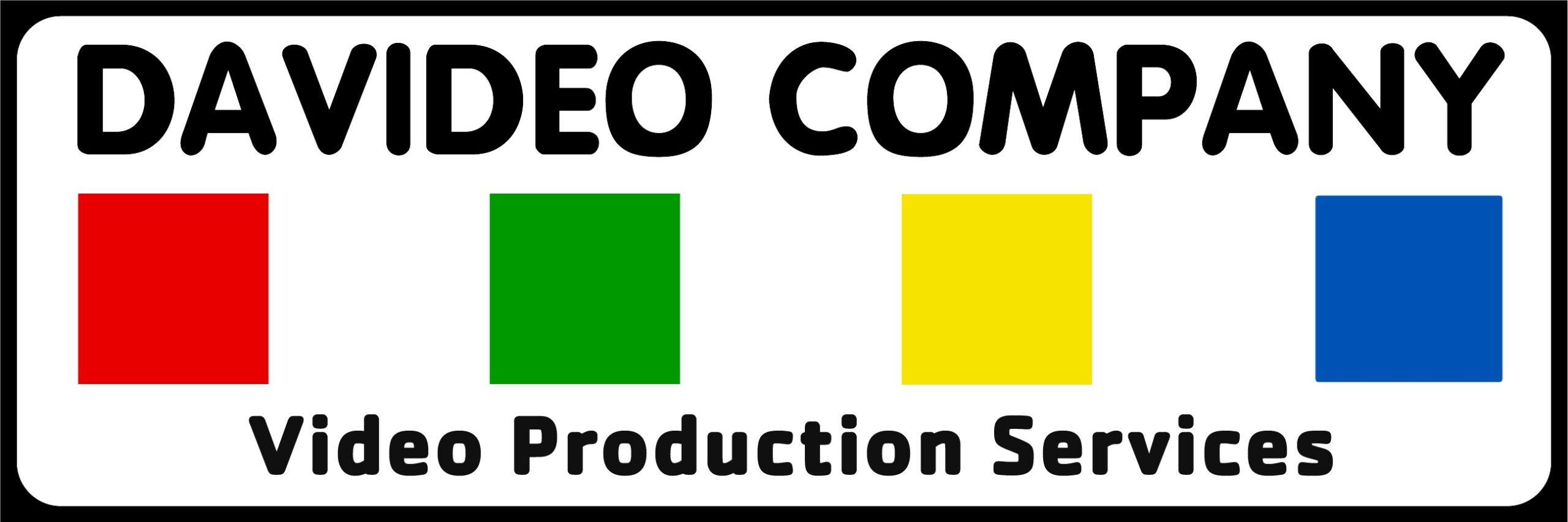In the world of email marketing, reaching and engaging with your target audience is a top priority. However, amidst the quest to build meaningful connections with subscribers, there is a lurking threat: email security bots. These bots are used by businesses that require a high level of data security and are designed to crawl through email content in search of links, contact information, and other data to determine if the email is safe.
How do these bots affect my email marketing campaigns?
If an email security bot is programmed to automatically click on every link in an incoming email, the results will skew your email engagement rates, showing email opens and link clinks that weren’t performed by the actual subscriber. Since the last link in most emails is the legally- required unsubscribe link, the bot will also trigger the unsubscribe option, causing subscribers to be removed from your mailing list without their knowledge. Your marketing email provider will then block you from sending future emails to anyone who has been unsubscribed. In some cases, your marketing email provider may even disable your account if you have too many unsubscribes, and recipients’ automated spam filters may mark any future emails from you as spam.
How can I tell if my emails are being affected by these bots?
Look for a flurry of unsubscribe notifications within moments of sending out the email blast. If you then check the individual unsubs, you will probably see that those same people also seemed to have clicked every other link in your email, also within moments after the email was sent. This is not the way a human recipient reviews an email. But it is exactly what a bot programmed to click every link will do.
How can I block these bots from messing up my emails?
While you can’t personally block the bots, you can ask subscribers to add you to their safe senders list, so their bots won’t crawl your emails. You will also have to ask anyone who was unsubscribed by their email security bot to proactively resubscribe to your list. You can stop any bots that do crawl your emails from unsubscribing additional recipients from your mailing list by implementing a two-step unsubscribe process.
If you are currently using a single-step unsubscribe process in your emails, which is the default setting with many bulk email providers, you should switch to a two-step unsubscribe process. With two-step unsubscribe, recipients who click on the unsubscribe link will be prompted to confirm their decision through an additional action, such as clicking on a verification link. Since the bots are only designed to click on links within the email itself, they are incapable of following the additional steps required to complete the two-step unsubscribe process, so your recipient will not be automatically unsubscribed.
Other links that the security bot clicked will still show up in your email metrics, though, so you should take that into account when analyzing the performance of your email and disregard any clicks that were made within the first few seconds after your email was sent.
How do I set up a two-step unsubscribe process?
Most email marketing platforms offer a two-step unsubscribe option, which you can find within your settings when logged in. If you cannot find this option, you can contact the provider to ask if this option is available.
If your email marketing provider does not offer two-step unsubscribe, consider switching to a different provider that does offer this option, such as Hubspot, Constant Contact, MooSend, or Mailchimp.